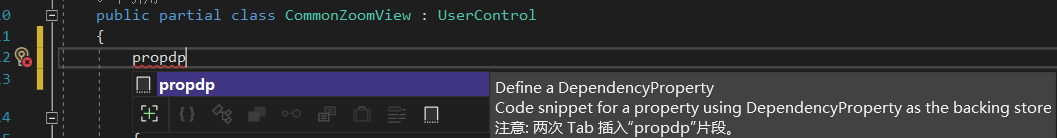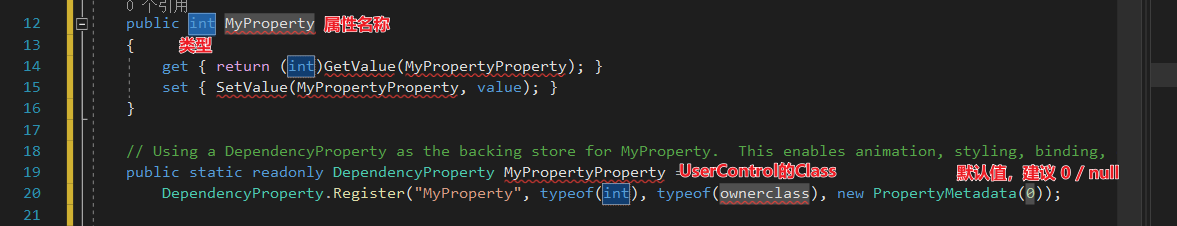-
将
DataContext设置为本身:
在XAML中设置<UserControl DataContext="{Binding RelativeSource={RelativeSource Self}}">或者在后台设置,二选一
public <UserControl>() { InitializeComponent(); DataContext = this; } -
形如下面的代码就能创建 UserControl 的自定义属性:
public int ContentWidth { get { return (int)GetValue(ContentWidthProperty); } set { SetValue(ContentWidthProperty, value); } } // Using a DependencyProperty as the backing store for ContentWidth. This enables animation, styling, binding, etc... public static readonly DependencyProperty ContentWidthProperty = DependencyProperty.Register("ContentWidth", typeof(int), typeof(CommonZoomView), new PropertyMetadata(0)); -
在
XAML中使用:<xxx Width="{Binding ContentWidth}">
技巧:在 Visual Studio 中输入 propdp 就能快速调用这个 Snippet