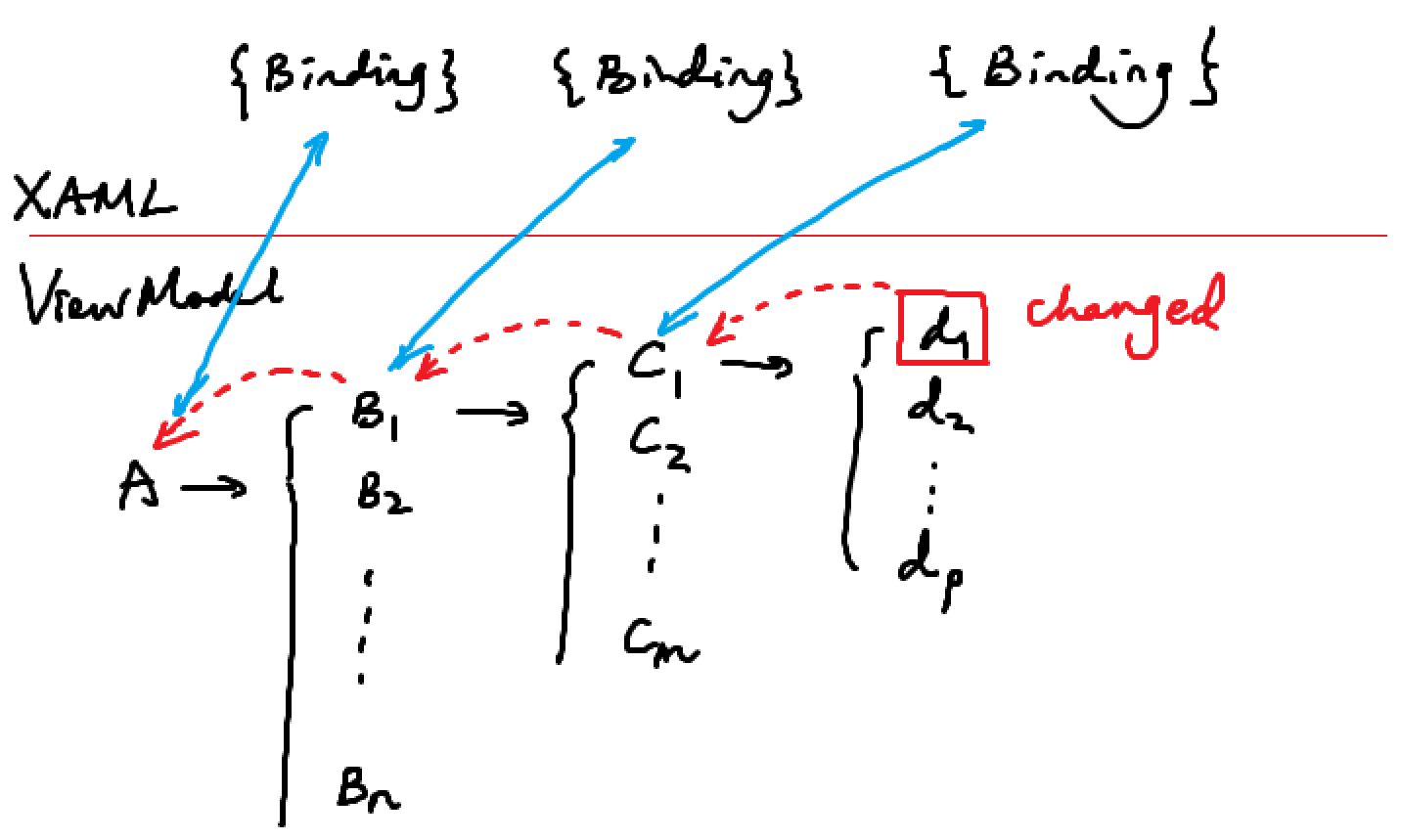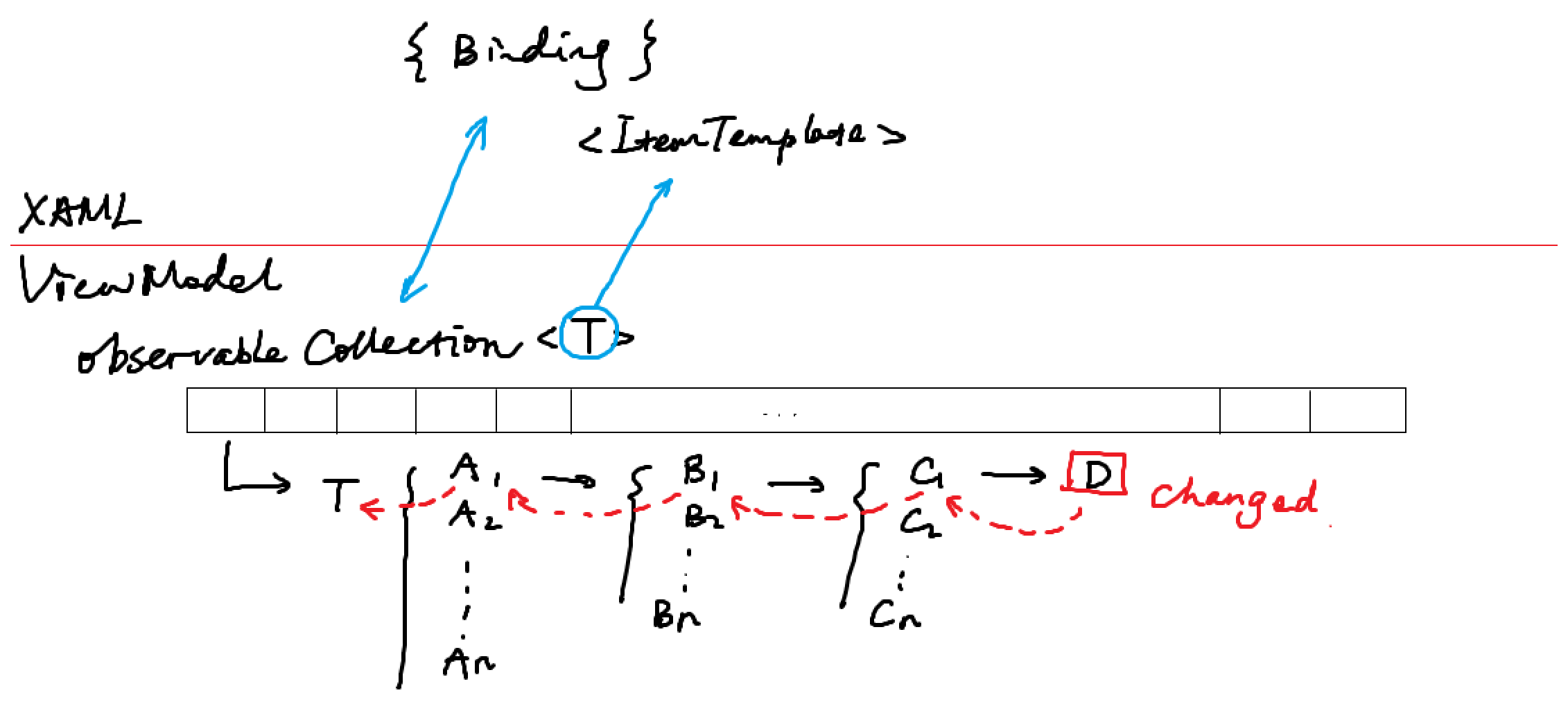问题引入
这个标题我觉得起的也不是最好,因为很难概括我想要表达的意思。接下来我就用两个例子来引入吧。
Ex.1
- A 有属性 B1
- B1 有属性 C1
- C1 有属性 D1
- 现在 D1 改变了,我们希望 A, B1, C1 都被 Notify
Ex.2
ObservableCollection<T>被绑定到了一个集合的 DataContext- T 有属性 A1
- A1 有属性 B1
- B1 有属性 C1
- C1 有属性 D
- D 改变了,想让 T 被 Notify
解决方案
对于每一个 Class,都设置一个 Dummy 属性,作用就是被 Notify。在数据绑定的时候就用一个 MultiValueConverter,绑定我们要绑定的数据本身和 Dummy,这样就既能够获取数据,又能够被 Notify。
对于上面 Chain 一样的东西,我引入了一些黑魔法:
[AttributeUsage(AttributeTargets.Property)]
public class ChainNotifiable : Attribute {}
[AttributeUsage(AttributeTargets.Class, AllowMultiple = false, Inherited = false)]
public class AncestorNotifiableMarker : Attribute
{
public string AncestorName { get; set; }
public AncestorNotifiableMarker(string ancestorName)
{
AncestorName = ancestorName;
}
}
public class ChainNotifiableObject : NotifyObject // NotifyObject 是我自己实现的一个 INotifyPropertyChanged 的类
{
public object DummyObject { get; set; }
public override void RaisePropertyChanged([CallerMemberName] string propertyName = "")
{
base.RaisePropertyChanged(propertyName);
var attribute = GetType().GetProperty(propertyName)?.GetCustomAttribute<ChainNotifiable>();
if (attribute == null) return;
base.RaisePropertyChanged(nameof(DummyObject));
var type = GetType();
var obj = this as object;
while (true)
{
var ancestorMarker = type.GetCustomAttribute<AncestorNotifiableMarker>();
if (ancestorMarker == null) return;
var field = type.GetProperty(ancestorMarker.AncestorName);
obj = field.GetValue(obj);
type = field.GetType();
((NotifyObject)obj).RaisePropertyChanged("DummyObject");
}
}
}说一下我做了什么:
- 我定义了一个
Attribute,可以用来修饰Property,注明如果这个Property改变了,会不会触发Chain的Notify - 有定义了一个
Attribute,用来修饰Class,用来注明这个Class的Parent Property的名字。 - 继承了
NotifyObject,定义了一个ChainNotifiableObject,重载了RaisePropertyChanged,通过反射实现Chain形式的Notify。
使用
ViewModel:
public class ClassA : ChainNotifiableObject
{
private ClassB _valueB = false;
[ChainNotifiable]
public ClassB ValueB
{
get => _valueB;
set => SetProperty(ref _valueB, value);
}
// Other properties
}
[AncestorNotifiableMarker("Parent")]
public class ClassB : ChainNotifiableObject
{
private ClassA _parent = false;
[ChainNotifiable]
public ClassA Parent
{
get => _parent;
set => SetProperty(ref _parent, value);
}
// Other properties
}XAML:
<Button>
<Button.Content>
<MultiBinding Converter="WhateverConverter">
<Binding Path="ValueA">
<Binding Path="ValueA.DummyObject">
</MultiBinding>
</Button.Content>
</Button>或者是 ObservableCollection 的情况:
<ItemsControl ItemsSource="{Binding WhateverBinding}">
<ItemsControl.ItemsPanel>
<ItemsPanelTemplate>
<Canvas/>
</ItemsPanelTemplate>
</ItemsControl.ItemsPanel>
<ItemsControl.ItemTemplate>
<DataTemplate>
<Button>
<Button.Content>
<MultiBinding Converter="WhateverConverter">
<Binding/>
<Binding Path="DummyObject"/>
</MultiBinding>
</Button.Content>
</Button>
</DataTemplate>
</ItemsControl.ItemTemplate>
</ItemsControl>