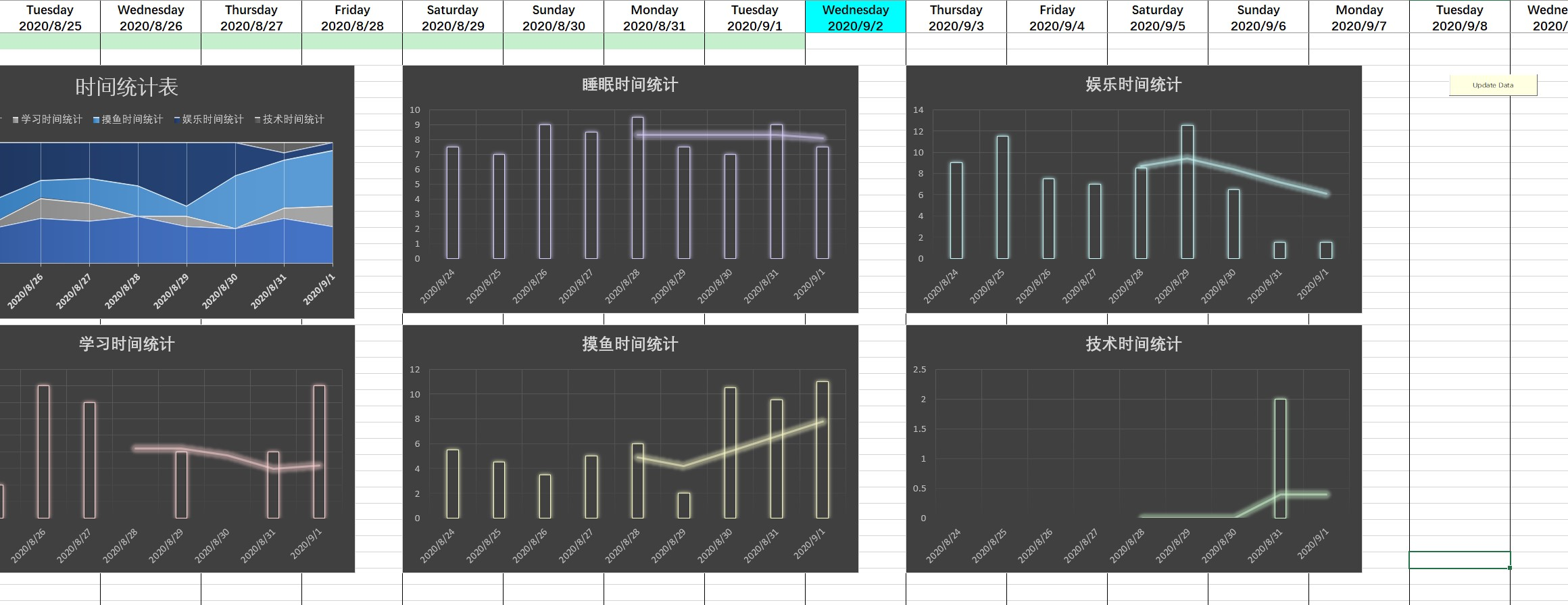需求
- 自动标记当前日期所在的列,高亮
- 自动更新图标数据源
实现
使用ActiveX控件实现
'Get English Name of Column
Public Function Fun_GetEngName(ByVal argColumn As Integer) As String
Dim strEngName As String
Dim iNum, iMod As Integer
iNum = argColumn \ 26
iMod = argColumn Mod 26
If (iMod = 0) Then
If (iNum = 1) Then
strEngName = Chr(90)
Else
strEngName = Chr(65 + iNum - 2) + Chr(90)
End If
Else
If (iNum = 0) Then
strEngName = Chr(65 + iMod - 1)
Else
strEngName = Chr(65 + iNum - 1) + Chr(65 + iMod - 1)
End If
End If
Fun_GetEngName = strEngName
End Function
Private Sub CommandButton1_Click()
'Clear Background Color
Rows("1:1").Interior.ColorIndex = 2
Rows("2:2").Interior.ColorIndex = 2
'Get Current Date
Dim idate As Date
idate = Format(Now, "yyyy/m/d")
MsgBox "Today is " & idate & ", have a nice day!", , "Auto Dater, by H.Q."
'Set the bgcolor of the cell of current date
Worksheets(1).Cells(171, 3).Value = idate
Dim i
i = Worksheets(1).Cells(171, 5).Value
Worksheets(1).Cells(2, i).Interior.ColorIndex = 8
Worksheets(1).Cells(1, i).Interior.ColorIndex = 8
'Set data source of charts (till yesterday)
Dim s As String
s = Fun_GetEngName(i - 1)
ActiveSheet.ChartObjects("TimingStatistics").Activate
ActiveChart.SetSourceData Source:=Range("Main!$A$2:$" & s & "$2,Main!$A$107:$" & s & "$111")
ActiveSheet.ChartObjects("SleepingStatistics").Activate
ActiveChart.SetSourceData Source:=Range("Main!$A$2:$" & s & "$2,Main!$A$107:$" & s & "$107")
ActiveSheet.ChartObjects("EntertainmentStatistics").Activate
ActiveChart.SetSourceData Source:=Range("Main!$A$2:$" & s & "$2,Main!$A$110:$" & s & "$110")
ActiveSheet.ChartObjects("StudyStatistics").Activate
ActiveChart.SetSourceData Source:=Range("Main!$A$2:$" & s & "$2,Main!$A$108:$" & s & "$108")
ActiveSheet.ChartObjects("NormalStatistics").Activate
ActiveChart.SetSourceData Source:=Range("Main!$A$2:$" & s & "$2,Main!$A$109:$" & s & "$109")
ActiveSheet.ChartObjects("TechStatistics").Activate
ActiveChart.SetSourceData Source:=Range("Main!$A$2:$" & s & "$2,Main!$A$111:$" & s & "$111")
End Sub注意事项
- 图表名称需要命名,具体方法:https://www.xuexila.com/excel/biaoge/1647271.html
- 日期的减法时使用Excel内置函数的
-实现的