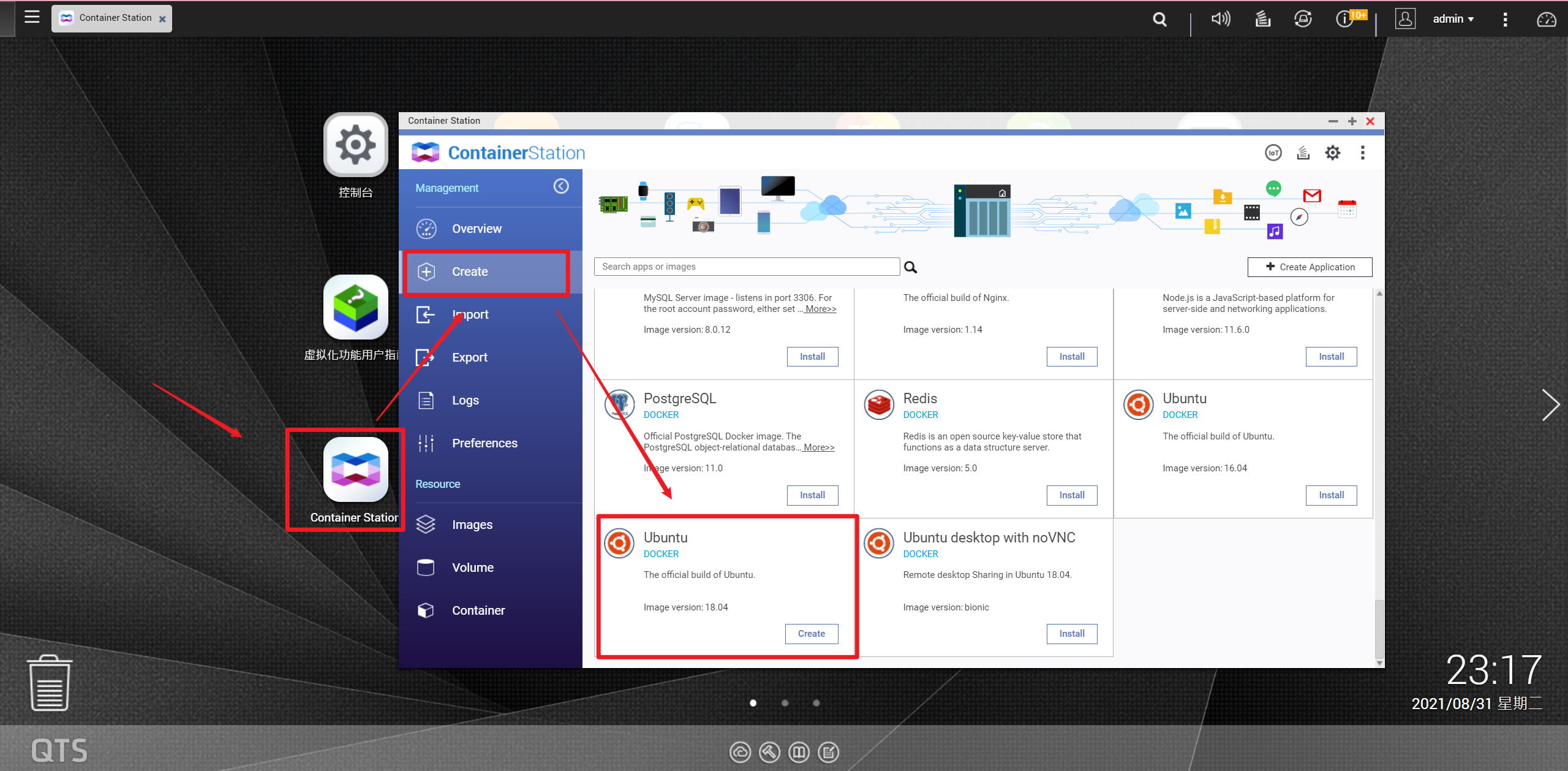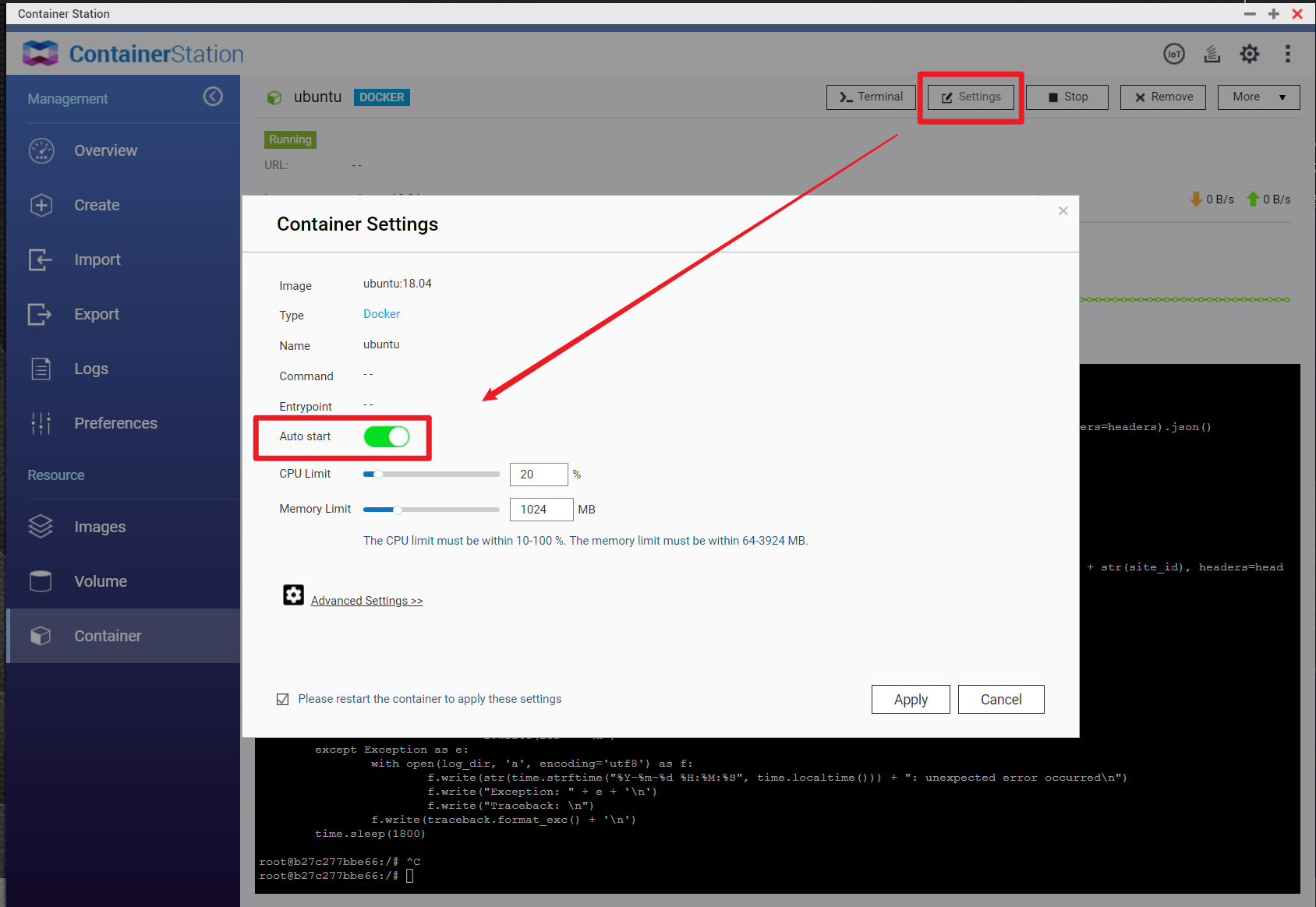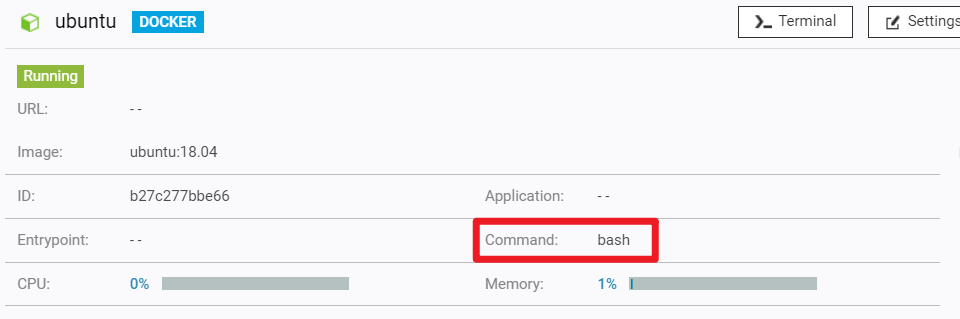Preface
之前折腾 Clash 的时候,我拿 py 写的 Cloudflare DDNS 的脚本挂了,于是乎就打算直接挂在 NAS 上。虽然现在折腾完毕,但是这次在 NAS 上搞得过程还是很值得记录的。
Ubuntu Docker
安装完毕之后要做几件事情:
- 换源,但是此时只能把连接改成
http协议,因为还没装ssl库和ca证书 - 更新源:
apt update - 安装
ssl库:apt install openssl - 安装
ca证书:apt-get install ca-certificates -y - 讲源改成
https - 更新源:
apt update
安装环境
python3pip3
自行搜索,apt 一顿乱装即可
脚本
从我的 https://github.com/JeffersonQin/CloudflareDDNS 当中抽出一段:
import json
import requests
import time
import traceback
import os
while True:
try:
root_dir = os.path.split(os.path.abspath(__file__))[0]
config_dir = os.path.join(root_dir, 'config.json')
log_dir = os.path.join(root_dir, 'log.out')
with open(config_dir, 'r', encoding='utf8') as f:
config = json.load(f)
X_AUTH_KEY = config['X_AUTH_KEY']
ZONE_ID = config['ZONE_ID']
EMAIL = config['EMAIL']
DNS_RECORD_NAME = config['DNS_RECORD_NAME']
WEBSITE_URL = config['WEBSITE_URL']
headers = {
"X-Auth-Email": EMAIL,
"X-Auth-Key": X_AUTH_KEY,
"Content-Type": "application/json"
}
ip = requests.get(url='http://ip.42.pl/raw').text
res = requests.get(url="https://api.cloudflare.com/client/v4/zones/" + ZONE_ID + "/dns_records", headers=headers).json()
result_arr = res["result"]
site_id = ""
for result in result_arr:
if result["type"] == 'A':
if str(result["name"]) == WEBSITE_URL:
site_id = result["id"]
break
response = requests.put(url="https://api.cloudflare.com/client/v4/zones/" + ZONE_ID + "/dns_records/" + str(site_id), headers=headers, data='{"type":"A","name":"' + DNS_RECORD_NAME + '","content":"' + ip + '","ttl":1,"proxied":false}')
res = json.loads(response.text)
with open(log_dir, 'a', encoding='utf8') as f:
f.write(str(time.strftime("%Y-%m-%d %H:%M:%S", time.localtime())) + ": " + ip + "\n")
if res["success"]:
f.write(str(time.strftime("%Y-%m-%d %H:%M:%S", time.localtime())) + ": success\n")
else:
f.write(str(time.strftime("%Y-%m-%d %H:%M:%S", time.localtime())) + ": failed\n")
f.write("response: \n")
f.write(res + "\n")
except Exception as e:
with open(log_dir, 'a', encoding='utf8') as f:
f.write(str(time.strftime("%Y-%m-%d %H:%M:%S", time.localtime())) + ": unexpected error occurred\n")
f.write("Exception: " + e + '\n')
f.write("Traceback: \n")
f.write(traceback.format_exc() + '\n')
time.sleep(1800)额外需要一个配置文件:config.json,需要如下字段:
X_AUTH_KEYZONE_IDDNS_RECORD_NAMEWEBSITE_URL
本来是用 nohup 的,然后管道追加到文件,但貌似这样 log 不能正确的输出,就直接用代码实现了。
添加开机启动
首先是 NAS 中这个 Docker 的开机启动:
然后是脚本的开机运行。由于默认的启动命令是 bash:
所以我在 /root/.bashrc 中追加了一句:
nohup python3 /path/to/script/ddns.py &记得修改路径。